We are thrilled to announce a new experimental feature! From now on, you can use the app to monitor your batteries, tank levels, temperatures and other measurements from anywhere. In this blog post we’ll explore the setup process of this new feature and what it offers you.
View your batteries from … you name it!
If you own a boat or yacht and leave your vessel in the marina, you would probably like to know the stats of your batteries. And if you are driving any type of RV or campervan it’s handy to see the temperatures, tank levels and state of charge of your batteries. Since the batteries are not the cheapest part of your equipment, not to mention how essential they are for your adventures at sea or on land, you need to know how much power they have left at all times.
Here it comes the good part: now you can view all your data remotely and also configure the settings (firmware updates will be possible only via the Pico).
Remote monitoring is only implemented for the revised version of Pico, as the communication module supports communication over the internet. If you do not know whether your version of PICO is rev. 2.0, you will find this information on the label on the back of the Pico.
Alternatively, you can navigate PICO to MENU > SYSTEM > SYSTEM INFO and check which version of the firmware is installed. If the installed version of the firmware starts with 1.xx, you have a revised version of PICO.
Step number one: upgrade the firmware
To enable the feature, you first need to upgrade the firmware to the latest version (v1.11) that supports REMOTE connectivity. As you can see, now you have the option of remote connection in addition to AP and STA connection mode.
After the upgrade connect your phone to your Pico using AP mode, so that the phone application will (automatically) register Pico’s serial number which is needed for remote communication.
In the menu enable Experimental features and remote monitoring.
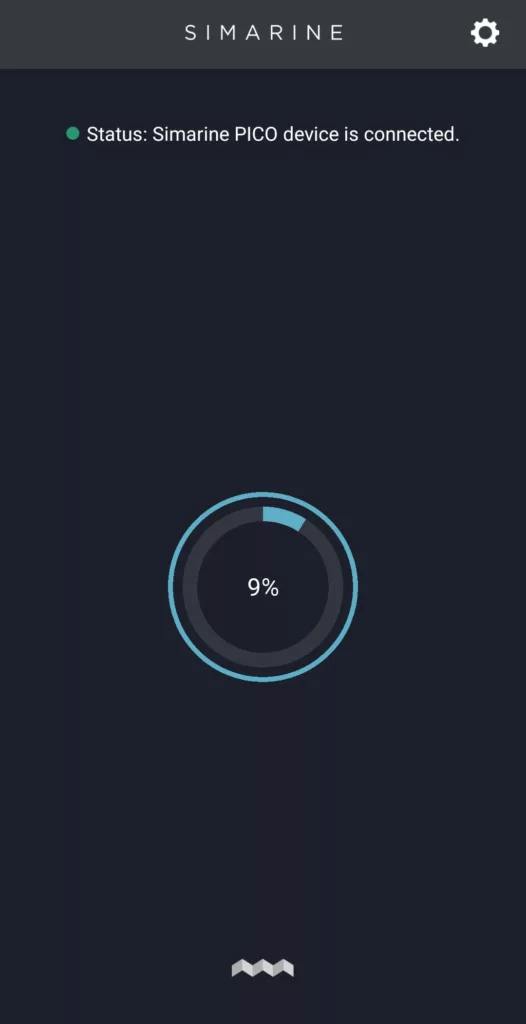
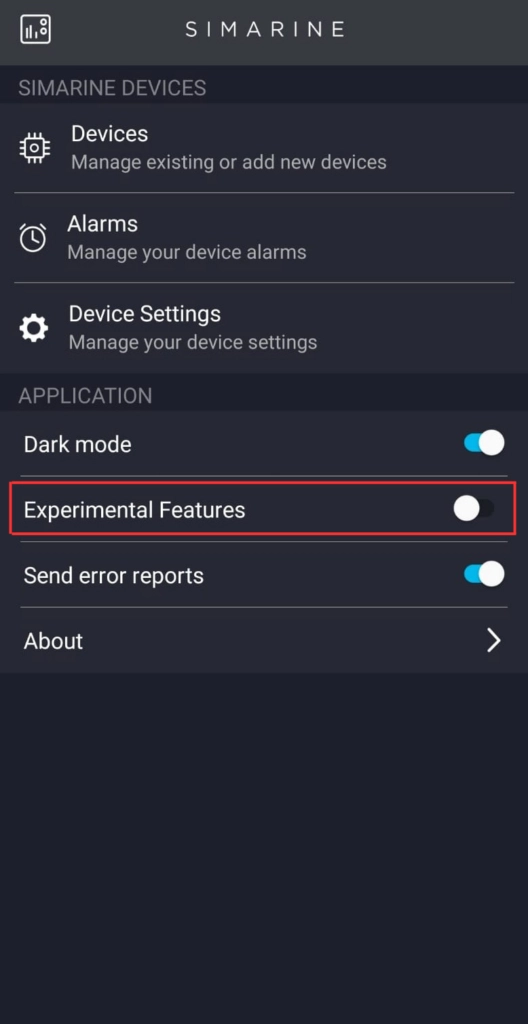
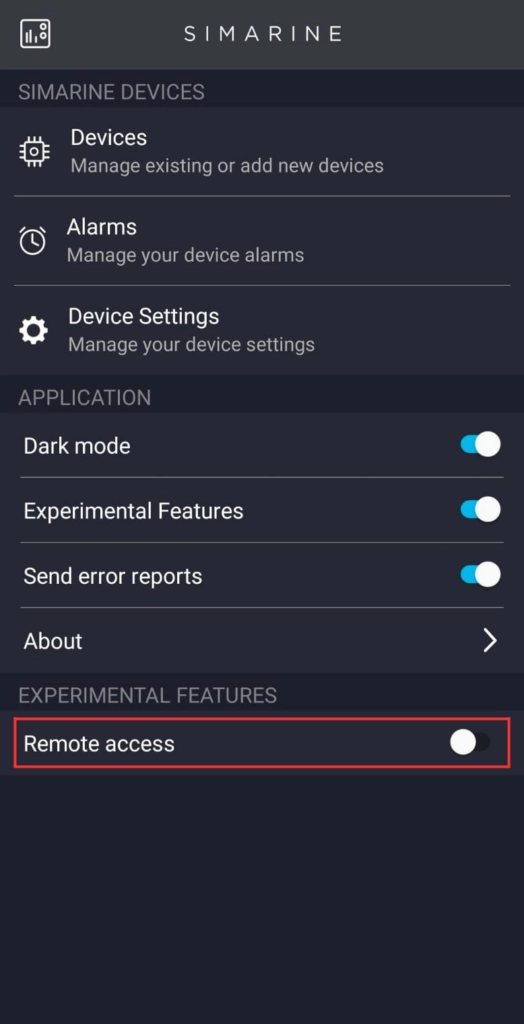
How to switch on remote monitoring
Close the application. On your Pico, navigate to MENU > WIFI > MODE and select REMOTE and connect it to a WiFi network with access to the internet.
Make sure that your phone is connected to a WiFi with Internet access or that you have activated your mobile data. If you switch between WiFi and mobile data, you must restart the application before synchronization takes place.
Start the application and wait for the sync to begin. The sync might take a minute or two. After it is finished a green globe icon will appear on the top of the screen, right next to the name of the application. This icon indicates that you are accessing your Pico over the internet.
In REMOTE mode, there can be only one device connected to the PICO.
And this is it. For any questions / feedback, please email us at [email protected]. We are here for you.
P.S. More good news: in two months the feature will expand to its full mode and will deliver many more. Till next time.




